What can you do with a USB stick?
Transfer files quickly with USB 3.0
USB stick with USB-A and USB-C
Frequently Asked Questions
Do you have any questions about Rolio USB sticks? Check out the answers here.
Our USB sticks are plug & play. This means that you do not need to configure or install anything to use the USB stick. Insert the USB stick into a USB-A or USB-C port and search for the app or program on the device to find and use files. For more information, see our manuals.
Yes, absolutely. Check our downloads page for manuals. You can also find the manual in the specifications on the product pages.
Many computers still have the older USB-A connector. But most phones and tablets have a USB-C connector. That's why we decided to design a USB Stick with both.
The amount of storage you need depends on the type and amount of files you want to store. For documents and small files, 64GB may be enough, while 128GB or more is better for photos and videos. We offer options from 64GB to 512GB.
Yes, the USB sticks have a USB-C connection, which makes them compatible with most smartphones and tablets. Make sure your device has a USB-C port or that it supports OTG (On-The-Go).
Rolio USB sticks have a read speed of up to 800 mbps and a write speed of up to 400 mbps, making them ideal for fast file transfers.